“Stupid error messages” hits again!
“You’ve already agreed to the Apple Developer Agreement”
Well, this is probably one of the most f#$@&*ing annoying errors today. They use this fucking terrible error message that you just don’t have a clue about what is going on! … Oh, actually it is a clue, but a WRONG one! Just freaking terrible!
I’m sending a Beta version for one of our clients at Mukutu Game Studio today and I had to create all accounts, certificates and all that stuff that you guys probably already know. The standard procedure – here – is:
- Ask the client to create an Apple Dev Account
- We create a new e-mail to use with this new client / account… something like gamestudioclient@gmail.com
- Create an admin iTunes Connect account with this brand new e-mail (which will turn into a new Apple ID)
- Access the client account at Apple Member Center and create an admin account with that same e-mail / Apple ID that we created before
- Create all app ids, provisioning profiles etc
- Add the account to Xcode and be happy
After that I was ready to go, so I signed out of my client account at Apple Member Center and clicked on the invite message that I received on the brand new e-mail that we created just for this client (gamestudioclient@gmail.com), after clicking on the invite email the result was . . . this:
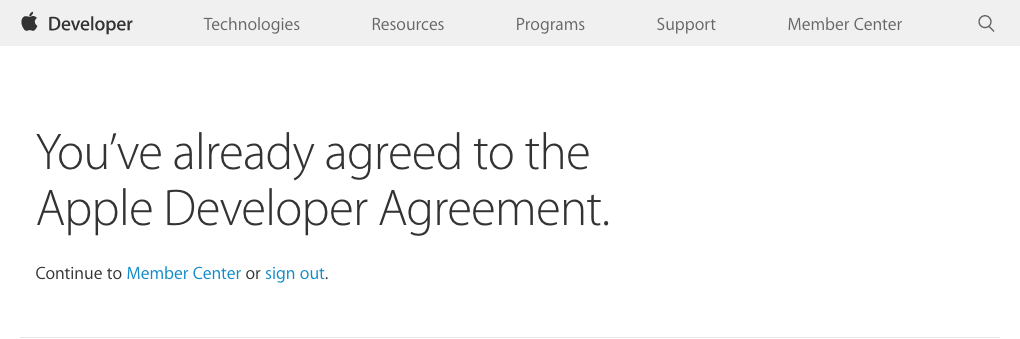
Doesn’t matter what I did, the result was the same: this stupid error message.
After maybe one hour trying to access my new Member Center account without success I decided to try other things… The first thing (and thanks God that it was the first thing) was to try to reset the new Apple ID’s password at https://appleid.apple.com but instead of reseting I decided to click “Manage your Apple ID” and I found three fields “current password” “new password” and “confirm new password” (or something like that)..
I filled in all information and then I received a message asking for confirmation on that new e-mail address. After confirming the email I could finally access the Apple Member Center website but I had another error but unfortunately I don’t have screen shots for that one 🙁 .. So I signed out of Apple Member Center and clicked on the invite e-mail again and this time I clicked on “I am a Registered Apple Developer / Sign in” :
and this time I found what I was expecting: The F$#@%$ing Invitation F$#@%$ing Screen \o/
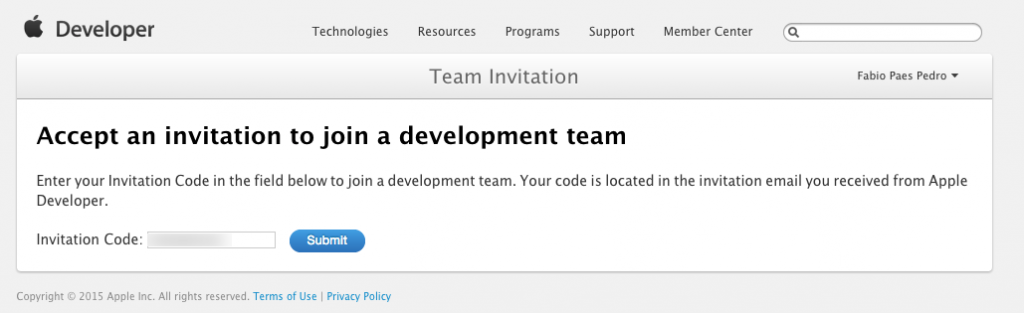
So …. this terrible problem could be solved with a better error message like “You must access https://appleid.apple.com and confirm you Apple ID email address before accessing Apple Member Center :)”
*EDIT:
If you still are experiencing this problem try to log out/log in again. I’ve just seen the same Stupid Error Message again but this time I solved it by doing this 🙂

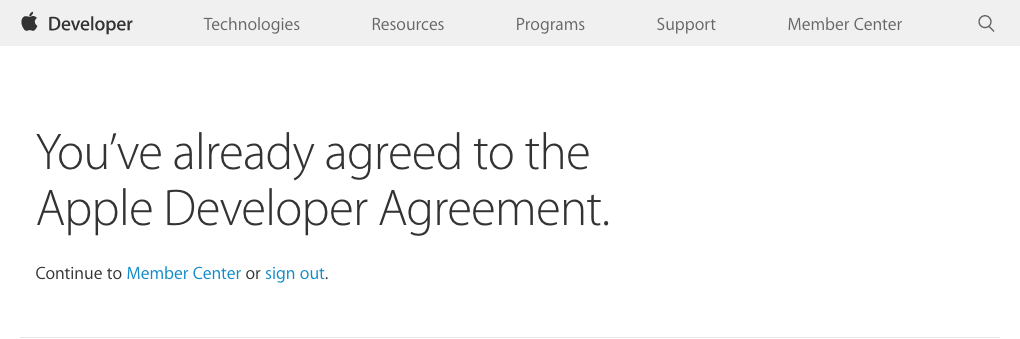
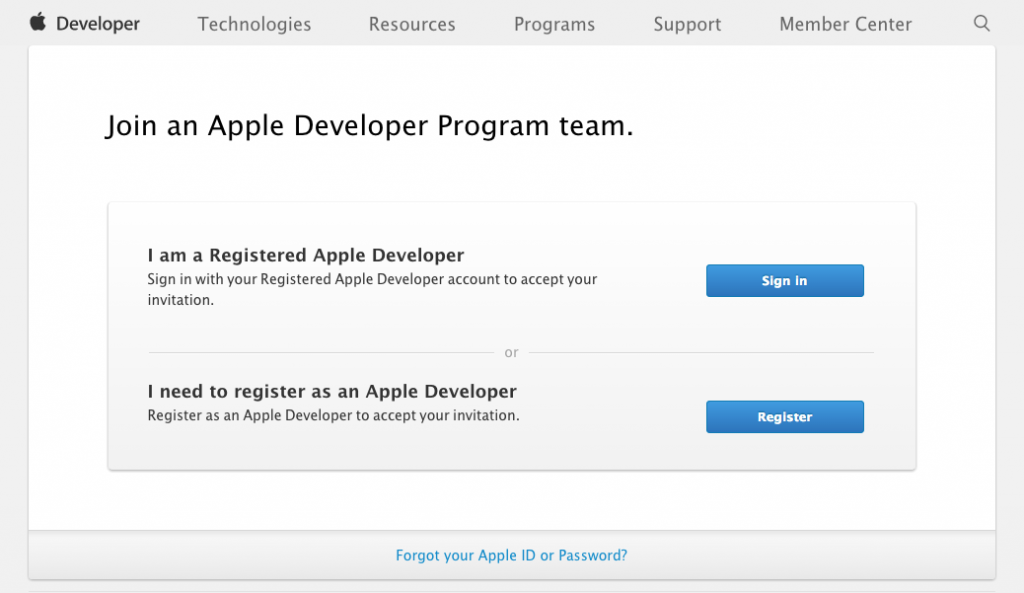
That worked for me, thanks.
Although Apple is a bi company with enough resources, I sometimes wonder how can they screw some things up like this..
This worked for me as well. Thanks a bunch!