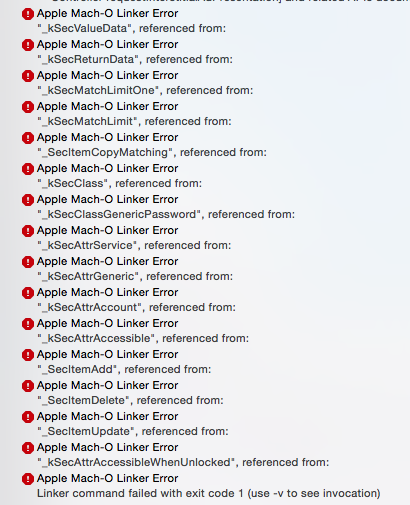Hello guys (and future self)!
Just another daily Unity / iOS problem … this is actually an very old one because after solving it I remembered having done this before over and over again, so yes … I have some memory issues, maybe after posting here I’ll remember this one too :B
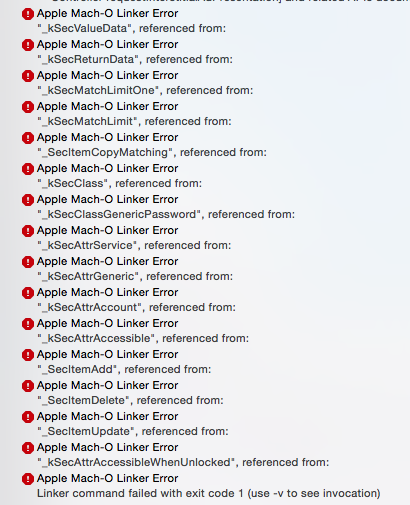
This error was happening when I tried to build on an iPhone here at Mukutu Game Studio.
We have our own Flurry Plugin and this error was being caused by a missing Linked Framework / Library on Xcode. You should be fine after adding “Security.framework” as you see here:
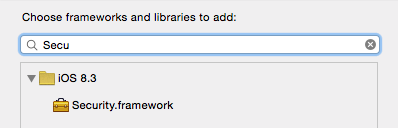
And your Xcode (General tab) should look like this (With the Security.framework added)
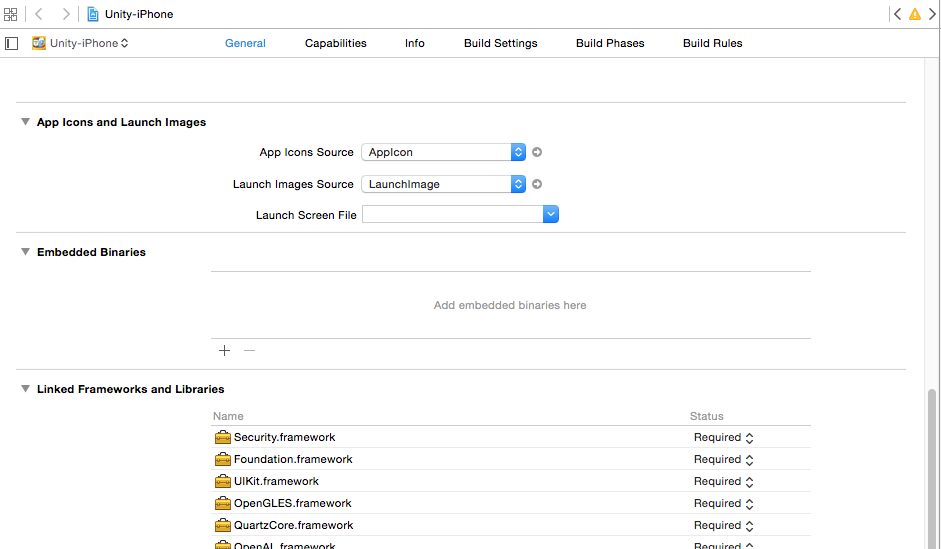
See you in the next self-note 🙂