Just had another problem when trying to upload our game to iTunes Connect (Beta).
ERROR ITMS-90474: “Invalid Bundle. iPad Multitasking support requires these orientations: ‘ UIInterfaceOrieentationPortrait,UIInterfaceOrientationPortraitUpsideDown,UIInterfaceOrientationLandscapeLeft,UIInterfaceOrientationLandscapeRight’. Found ‘UIInterfaceOrientationLandscapeRight’ in bundle ‘com.domain.app'”
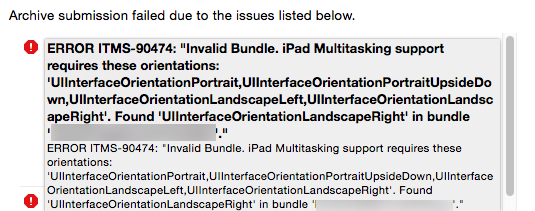
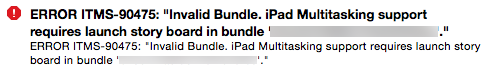
To fix this one you’ll need to add another node to the info.plist file:
[pastacode lang=”” message=”” highlight=”” provider=”manual” manual=”%09%3Ckey%3EUIRequiresFullScreen%3C%2Fkey%3E%0A%09%3Ctrue%2F%3E”/]
Compile it again and it should upload to iTunes Connect just fine.

Thank you so much, dude.
saved me, thanks!!
Thanks so much, helped a ton!! 😀
Thanks for that!
How do I do that. I am a newbie sorry. Thie Info.list file isn’t really “a code: as such on my screen. A bit confused, thanks
I believe you don’t need this fix anymore (with the latest Unity version that’s available today).
Thank you so much! This came up today all of a sudden.