Version X is not served to any device configuration: all devices that might receive version X would receive version Y.
I’ve been dealing with this stupid and stressful bug in the Google Play Console the whole morning. Here’s what happened:
- Upload an APK with the same settings as the current production one.
- You should see the error: “Version X is not served to any device configuration: all devices that might receive version X would receive version Y”.
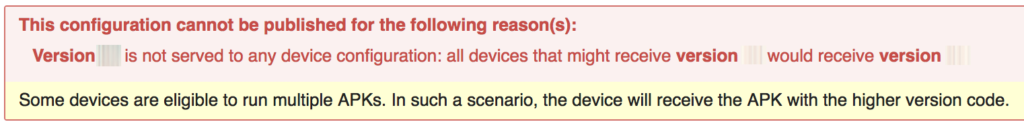
- In my case the publish now / Staged rollout button is DISABLED in the top left corner.
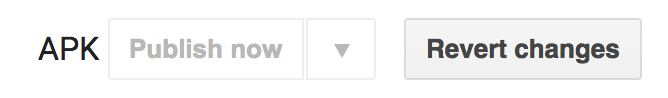
- Click in one of the APK versions (just to open the APK details popup).
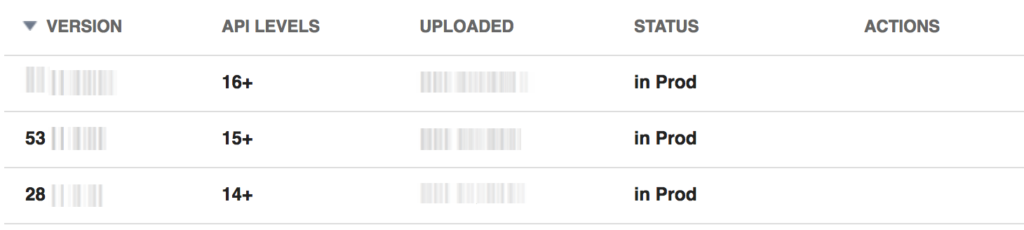
- Close the popup
- RESULT: Publish now / Staged rollout button is now ENABLED.

The error: “Version X is not served to any device configuration: all devices that might receive version X would receive version Y” means that the new APK that you just uploaded have the exact same configuration as the previous one. So if you are not going to do a Staged Rollout you can probably just deactivate the previous version (X) and this should enable the publish button and get rid of the error as well.
On the other hand, if you want to make a Staged Rollout, you will probably face the same bug above. In this case you don’t need to deactivate the previous version as you want to continue serving the previous version AND the new one (staged rollout) at the same time.
I’ve reported a bug to Google about this, hopefully they’ll fix it as soon as possible.

Thanks bro, saved my day!